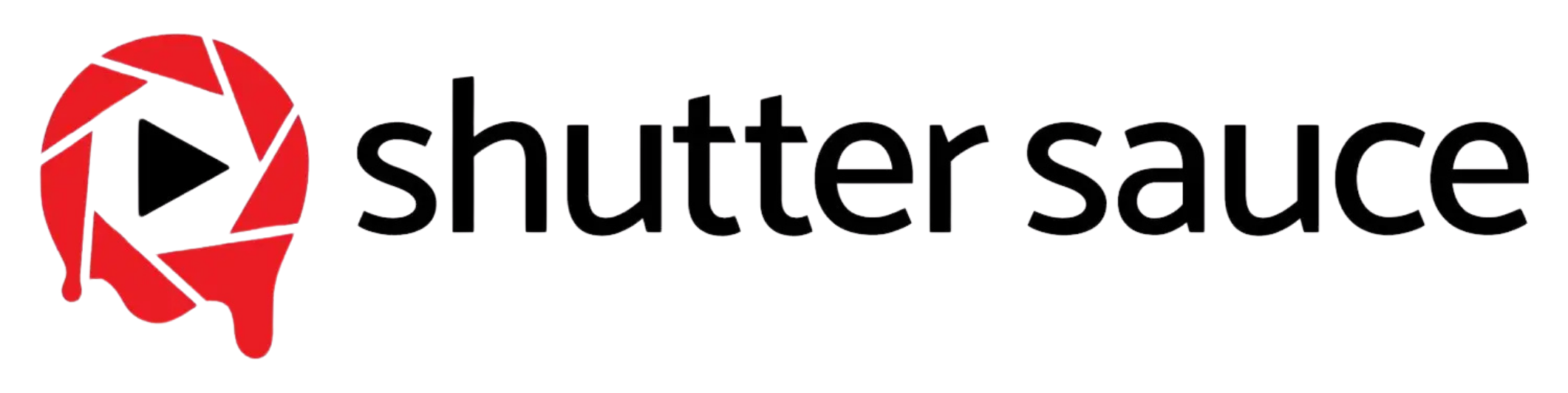How to Write a Video Script

There’s more to a video script than just dialogue. A video script helps you determine where you should shoot and what type of equipment you’ll need. They also help you figure out your video’s length, required b-roll, and if you’ve covered your topic as effectively as needed.
Without a script, your shoot is likely to take much longer, appears disorganized, and can be painful to watch.
Here’s how to write a video script:
Start with the High-Level Questions
Start by answering the most important questions before jumping into any part of the production process, as mentioned in our video marketing guide. If not, you may realize halfway through post-production that you’re not sure who your intended audience is.
Answer the following questions:
- What’s the goal of this video?
- What is our video about?
- Why is this video important to make?
- Who is our audience?
- What do we want them to take away from this video?
- What do we want viewers to do after watching our video?
Outlining Your Video Script
The answers to those high-level questions provides you with information for your outline. Next, research what other videos have been made on the subject to identify gaps and opportunities.
If you’re turning a blog post into a video, you can use the headlines of your post as your main talking points. HubSpot explains how. You can still take a similar approach if you’re not writing a script from a blog point. For example, if your video is a step by step guide to shooting a video business card, your outline would highlight each step while your footage shows viewers how it’s implemented.
Anatomy of a Script
Your script has four stages:
- Your introduction and hook
- Identifying pain points
- Your unique solution
- Your CTA
Your Introduction and Hook
Grab the viewer’s attention right away, otherwise you risk them clicking away before getting to the meat of your video. Find a way to introduce yourself in a unique and captivating way. When in doubt, suggest that hitting “skip” will result in killing Daniel Radcliffe.
Identifying Pain Points
Once your viewer is hooked, talk about why they’re watching this video. Say something like, “If you’re struggling with [PAIN POINT], we can solve your problem with these [NUMBER] simple steps.”
Your Unique Solution
Visually guide your viewers through each of the steps they must follow to solve their problem. These steps should be as clear as they are easy-to-follow.
Your CTA
Now that you’ve shown your viewer how to solve their problem, encourage them to click on a link to your store, website, or another video, depending on what your end-goal is.
Adding Visuals to the Script
You can create this table when you first outline the script, or can you hold off until the script is complete. Either way, laying out what visuals you’ll be pairing with the script will give you an idea of what you’ll be shooting, who will be in front of the camera, if you need additional actors, where you’ll need to film, and more.
Be Conversational
Your video script needs to be engaging, conversational, and easy to read and speak. Keep your sentences short and don’t include too many long words close together. Also, avoid tongue twisters and any of those vocal experiences you practiced in drama class.
Most importantly, your video script needs to tell a story. Whether your video is five seconds long or five minutes long, it needs a beginning, middle, and end. This keeps your viewers engaged and gives them something to follow.
Lastly, keep it short! People have short attention spans. If there’s a line in the script that doesn’t need to be there, cut it!
Dress Rehearsal
Read the script out loud several times and make edits as you go. Before filming, go through the checklist once more. Does your script:
- Answer all the high level questions?
- Are all four stages clearly identifiable?
- Do your paired visuals make sense?
- Is engaging, conversational, and easy to read?
- Is it as concise and polished as it can be?
If your answer to all these questions is “yes,” then you’ve successfully written your video script.